How to Effectively Communicate with Parents
This is a scenario-based elearning project that provides new teachers with strategies on how to communicate with parents.
Courtney Johnson
Interactive E-Learning Project
This is an interactive scenario-based eLearning project designed to help new teachers with how to effectively communicate with parents.
Audience: New Teachers
Responsibilities: Instructional Design, eLearning Development, Visual Design, Storyboard, and Mockups
Tools Used: Articulate Storyline, Adobe Stock, Adobe Illustrator
OVERVIEW
When I first became a teacher, parent conversation and interaction was an area I struggled with. I either tried to avoid it by any means or I would try to nervously rush through any conversations I had to have. I simply was not prepared for this aspect of the job.
In college, parent communication is rarely mentioned and/ or not taught to new teachers. It is a very important part of the career and it cannot be avoided. I created this resource to help new teachers understand the nuance of how to speak to parents.

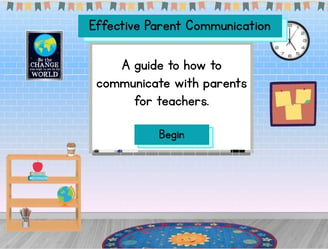


DESIGN
The design of this project was centered around a school setting, as the subject matter focused on issues related to education.
I used Canva to create the backgrounds and Adobe Stock to source images of the characters, and Adobe Photoshop to alter their facial expressions.
The project takes place in two main locations: a school setting and a parent's home.
The school setting was designed to resemble an elementary school classroom, with light and cheerful elements and text that matched the theme. In contrast, the parent's home setting was designed to be bolder in order to create a visual contrast.
PROCESS
In creating this project, I consulted with subject matter experts and drew upon my own knowledge of the topic to identify key factors that contribute to successful parent-teacher relationships.
To help guide the learner through the material, I implemented staggered text entry and delayed buttons to encourage them to take the time to read through the prompts rather than rushing through the training.
One of my goals for this project was to make it as interactive and engaging as possible. To achieve this, I included multiple storylines for the learner to interact with and multiple ways to complete the project, resulting in a different ending each time. This ensures that the learner has the opportunity to make different decisions and have a unique experience each time they go through the training.


FULL DEVELOPMENT
Full development of this project was challenging, but rewarding. I learned the complex functions of Articulate Storyline quickly and worked to apply them in a timely manner.
I am most proud of the look of the final entrance and exit animations, because they give the project a smooth, streamlined feel as the user moves through the scenario. This proved to be the most time-consuming piece of the project, because I learned how to create variables, adjust variables with triggers, and add conditions to triggers that are based on the choice that the user selects.
Learning these functions was important because they allow the user to advance through a training that has smooth, consistent animations regardless of the answer choice.


RESULTS & TAKEAWAYS
This project allowed me to fully understand the instructional design process from start to finish. I learned how to design and develop a scenario-based learning experience that addresses real-life performance problems, and how to refine and improve it through the development phase.
During the development phase, I also gained a deeper understanding of the tools and techniques that are used to create professional and high-quality eLearning experiences.
I learned that every detail, from buttons and spacing to text font and weight to consistent animations, plays a crucial role in creating a memorable and effective learning experience.
By becoming proficient with the right tools and techniques, I was able to develop a product that was clean, consistent, and vibrant. While there is always room for improvement, I now feel confident in my ability to create professional and high-quality eLearning content.
